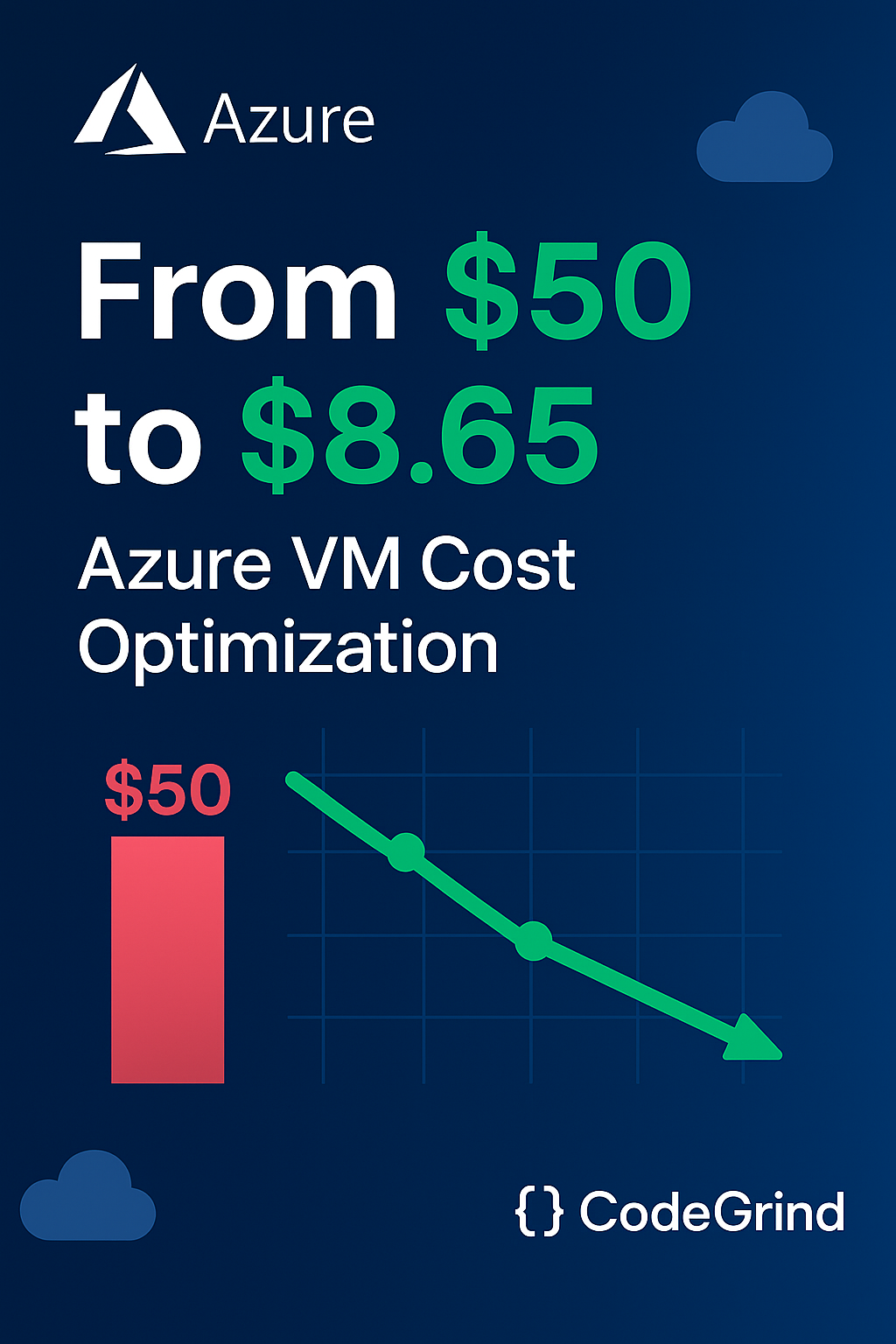The Shocking Reality
What if I told you that a single VM was costing me roughly $50 per month just to run code execution?
That's $600+ annually for something that gets used sporadically throughout the day.
Three weeks ago, I was staring at my Azure billing dashboard in disbelief. CodeGrind, my coding practice platform, was hemorrhaging money through a single always-on virtual machine. Today, I'm excited to share how I transformed that $50+ monthly expense into a lean $8.65 projected bill for ALL PARTS OF THE CODEGRIND PLATFORM – and how you can do the same.
The Problem: When "Always Available" Becomes "Always Expensive"
CodeGrind relies on Judge0, a powerful code execution engine, to run user-submitted code in real-time. When I first architected the system, I made what seemed like a logical decision: keep the VM running 24/7 to ensure instant availability for users.
The reasoning was sound:
- Users expect instant code execution
- VM startup time could create poor user experience
- What if someone visits the site at 3 AM?
- Better safe than sorry, right?
Wrong. Spectacularly wrong.
The Wake-Up Call: Real Numbers Don't Lie
The Cost Timeline
- Mid-May (Before Fix): $50+ projected monthly cost
- Mid-May (After Implementation): $31 projected cost
- End of May (Actual): $40 (higher due to failed container experiment)
- June (Current Projection): $8.65
- June (Expected Actual): $10-15
Let me break down where that money was going:
- Virtual Machine: ~$35-40/month (the biggest culprit)
- Storage: ~$5-8/month
- Networking: ~$3-5/month
- Other Azure services: ~$7-10/month
The VM alone was eating 70-80% of my Azure budget, running 24/7 even when no one was using CodeGrind. During off-peak hours (which, let's be honest, is most of the time for a growing platform), that VM was essentially burning money while idle.
Understanding CodeGrind's Real Usage Patterns
Before diving into solutions, I needed to understand how CodeGrind is actually used:
- Peak hours: Evenings and weekends (when people practice coding)
- Off-peak hours: Overnight and early morning (essentially zero usage)
- Code execution frequency: Sporadic bursts rather than constant usage
- User sessions: Typically 30-90 minutes with code submissions every few minutes
The harsh reality? My always-on VM was idle roughly 18-20 hours per day, yet I was paying for full-time availability. It's like renting a Ferrari to drive to the grocery store once a week – massive overkill.
The "Availability Anxiety" Trap
I fell into what I call "availability anxiety" – the fear that your service won't be there when users need it. This led to over-provisioning and over-engineering for scenarios that rarely occurred.
Lesson Learned: Perfect availability isn't always worth the cost. Users are surprisingly tolerant of brief startup delays when they understand they're getting a quality service.
Questions I should have asked myself:
- How many users actually visit during off-peak hours?
- Is a 30-60 second startup delay really that bad?
- Could I communicate the startup process to users?
- What's the actual cost of unavailability vs. the cost of constant availability?
The Solution: Smart On-Demand Architecture
The breakthrough came when I realized I didn't need to choose between "always on" and "always off." Instead, I could build an intelligent system that starts the VM only when needed and stops it when idle.
The Architecture
Here's what I built using Azure Functions:
- StartVmHttpTrigger: Starts the VM when a code execution request comes in
- StopVmQueueTrigger: Automatically stops the VM after a period of inactivity
- GetVmStatusHttpTrigger: Checks VM status for smart routing
- Queue-based system: Prevents VM from stopping during active use
Key Insight: By using Azure Functions (serverless), the control system itself costs nothing or eventually pennies to run while saving dollars on the VM.
The beauty of this approach is that it combines the best of both worlds: near-instant availability when needed, and zero costs when idle. The Azure Functions themselves cost virtually nothing to run and actually nothing to run if you are not hitting the usage limits, making the entire control system extremely cost-effective.
The Real-World Test: Traffic Spike Validation
The ultimate test came in early June when CodeGrind experienced a traffic spike – roughly 200 visitors in the first week. This was exactly the scenario I was worried about: unexpected traffic that could overwhelm the system.
The Results
Despite 200+ visitors, June's projected cost: $8.65
The system handled the traffic beautifully while keeping costs minimal.
This validated the entire approach. The system could:
- Handle unexpected traffic spikes
- Start the VM quickly when needed
- Maintain low costs during high usage
- Automatically scale down during quiet periods
Lessons from Failed Experiments
Why was May's actual cost still around $40 despite the optimization? I made some expensive mistakes:
The Container Apps Experiment
I attempted to move Judge0 to Azure Container Apps, thinking it would be even more cost-effective. This failed spectacularly due to:
- Complex PostgreSQL configuration issues
- File share mounting problems
- Container stability issues
- Deployment complexity
The experimentation cost me extra, but I learned valuable lessons about when containerization makes sense and when it doesn't.
VM Usage for Other Projects
I also used the VM for testing other projects, which inflated the costs. This taught me the importance of:
- Dedicated environments for different projects
- Clear cost attribution
- Proper resource tagging
The Financial Impact: Real Numbers
Before Optimization
- Monthly cost: $50+
- Annual projection: $600+
- VM utilization: ~20%
- Cost per code execution: High
After Optimization
- Monthly cost: $10-15
- Annual projection: $120-180
- VM utilization: ~80%
- Cost per code execution: Minimal
Total Savings
85% cost reduction
Saving $40+ per month = $480+ annually
ROI achieved in the first month
What This Means for CodeGrind's Future
This optimization unlocks several opportunities:
- Reinvestment: $40+ monthly savings can fund other improvements
- Scalability: The system can handle growth without proportional cost increases
- Sustainability: CodeGrind can operate profitably at lower user volumes
- Innovation: More resources available for feature development
Key Takeaways for Your Projects
Before You Build Always-On Infrastructure:
- Analyze your actual usage patterns
- Calculate the true cost of 24/7 availability
- Consider user tolerance for brief delays
- Explore on-demand alternatives
- Build intelligent scaling systems
- Monitor and iterate based on real data
The cloud's promise isn't just scalability – it's efficiency. Use it wisely.
What's Next in This Series
This is just the beginning of CodeGrind's optimization journey. In upcoming posts, I'll dive deep into:
- Securing CodeGrind's Secrets: Our journey with Azure Key Vault
- The ACI Experiment: When containerization didn't work and why
- Serverless to the Rescue: Building smart VM control with Azure Functions
- The Results: Complete cost analysis and performance impact
Each post will include real code, actual costs, and lessons learned from both successes and failures.
Try CodeGrind Today
Want to experience the platform that sparked this optimization journey? Visit CodeGrind and see how efficient architecture enables better user experiences at lower costs.
And the best part? Thanks to these optimizations, CodeGrind can continue growing and improving while maintaining sustainable costs.
Coming Up Next: "Securing CodeGrind's Secrets: Our Journey with Azure Key Vault" – where I'll share how we moved from environment variables to proper secret management, and why it was crucial for the Function Apps architecture to work securely.
Have questions about cloud cost optimization or want to share your own stories? Let's connect and learn from each other's experiences.
*Want to experience these cost optimizations in action? Try CodeGrind at codegrind.online and see how efficient infrastructure translates to better user experiences.*